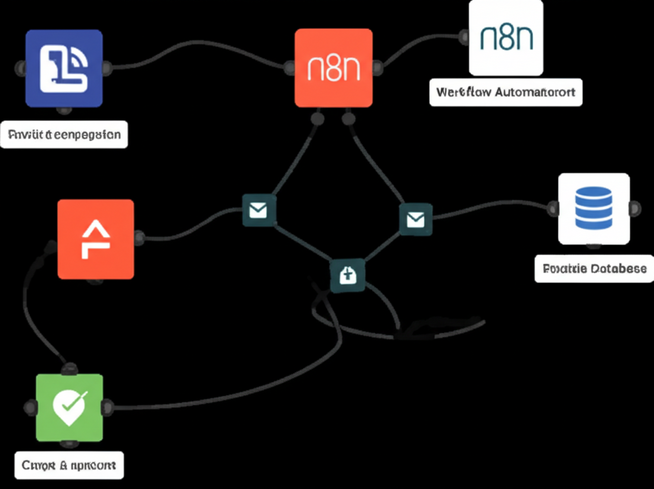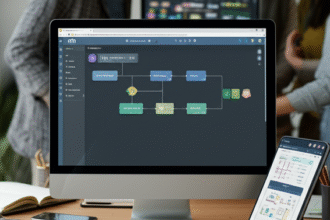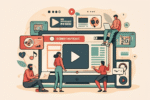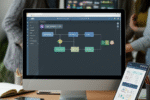In today’s fast-paced digital world, automation has become a crucial aspect of everyday business operations. As businesses strive to boost efficiency and streamline workflows, tools that enable easy automation of tasks are in high demand. One such tool that has garnered attention is n8n, an open-source workflow automation platform that allows users to connect various apps, services, and APIs seamlessly.
What is n8n?
n8n (pronounced “n-eight-n”) is a powerful automation tool that enables users to create complex workflows through a simple and intuitive interface. It allows for integration with over 200 applications and services, ranging from popular web apps to databases and APIs, providing a flexible solution for automating redundant tasks.
Why Choose n8n for Automation?
n8n stands out in the crowded automation space due to its open-source nature. This aspect means that users can host it on their own servers, ensuring full control over their data and workflows, unlike many cloud-based alternatives. Here are several reasons why n8n might be the right choice for you:
- Open Source: Customize and extend functionalities to suit specific business needs.
- Self-hosting: Keep your data secure and manage your own APIs.
- Extensive Integrations: Leverage numerous connectors to connect widely used software platforms.
- User-Friendly Interface: Create workflows with a drag-and-drop editor that requires no coding skills.
Getting Started with n8n
To begin using n8n, you first need to set it up. Here’s a simplified step-by-step guide:
- Installation: Choose the hosting option that fits your business model: cloud, Docker, or local server installation.
- Create an Account: Sign up and log in to your n8n instance.
- Connect Services: Use the ‘credentials’ feature to connect various applications like Google Sheets, Slack, or Airtable.
- Build Your Workflow: Start creating nodes that represent actions and connect them to create comprehensive workflows.
Practical Use Cases for n8n
Here are a few practical applications of n8n that illustrate its automation capabilities:
- Data Synchronization: Automatically sync data between different applications, such as CRM systems and email marketing tools.
- Lead Management: Create automated workflows that capture leads from web forms and funnel them into your CRM.
- Notifications: Set up alerts and notifications in applications like Slack or Teams based on specific triggers.
- Report Generation: Schedule automated reports to be generated and sent to stakeholders via email.
Best Practices for Using n8n
While n8n offers powerful features, optimizing its use is critical. Here are some best practices:
- Modular Workflows: Keep workflows modular by using sub-workflows to maintain clarity.
- Error Handling: Implement error handling steps to manage failures within workflows effectively.
- Documentation: Utilize n8n’s community and documentation to explore advanced features and integrations.
Conclusion
n8n is poised to transform how businesses automate tasks by providing a flexible, powerful, and user-friendly platform. Whether for small enterprises or larger corporations, the potential of n8n to streamline workflows and enhance productivity is undeniable. Start exploring n8n today and unlock your automation potential!