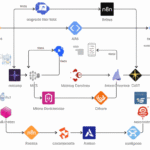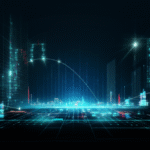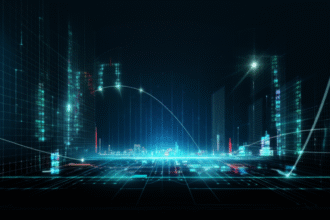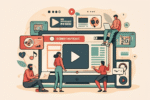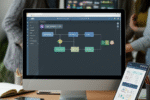In an era where automation is fast becoming a significant driver of efficiency in the workplace, n8n emerges as a powerful tool that transforms the way we handle digital workflows. This open-source platform allows you to create complex workflows and connect various applications without the need for extensive coding skills.
What is n8n?
n8n is an extendable workflow automation tool that enables you to automate repetitive tasks by connecting different software applications seamlessly. Unlike other solutions that often limit users to predefined options, n8n allows for full customization, giving you the freedom to create tailored workflows that best fit your needs.
Why Choose n8n for Automation?
- Open Source: Being open-source means n8n is free to use and modify, ensuring flexibility and control over your automation processes.
- Integrations: Easily connect with over 200 applications like Slack, Google Sheets, and more, facilitating the automation of tasks across platforms.
- User-friendly Interface: The intuitive drag-and-drop interface makes it accessible to both technical and non-technical users.
- Custom Workflow Logic: With n8n, you can implement advanced business logic that caters to your unique processes.
How to Get Started with n8n
To begin your automation journey with n8n, follow these simple steps:
- Step 1: Visit the official n8n website and either sign up for the cloud version or set it up locally.
- Step 2: Create your first workflow by dragging and dropping nodes representing different apps or services.
- Step 3: Configure each node to perform specific actions, such as retrieving data, sending notifications, or updating records.
- Step 4: Test your workflow for any issues and make necessary adjustments.
- Step 5: Once satisfied, deploy your workflow and watch as it runs automatically.
Use Cases for n8n
n8n has a variety of applications across different domains. Here are a few use cases where it shines:
- Marketing Automation: Automate lead generation, email campaigns, and social media posting.
- Data Synchronization: Keep data synchronized between CRM systems, databases, and other applications.
- Task Management: Integrate with task management tools to automate project tracking and updates.
Best Practices for Effective Automation
To ensure optimal performance, consider the following best practices:
- Start with simple workflows and gradually add complexity as you gain confidence.
- Regularly review your workflows to improve efficiency and effectiveness.
- Utilize the community resources and documentation available on the n8n platform for guidance.
Conclusion: Start Automating with n8n Today!
n8n provides the tools necessary to streamline your workflows and boost productivity. By unlocking automation potential with n8n, you can focus on more critical tasks while enhancing your operational efficiency. Embrace automation and take the first step towards optimizing your digital workflows!