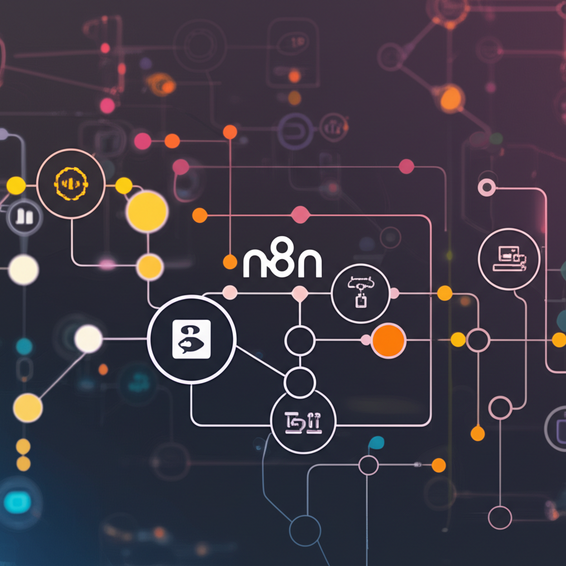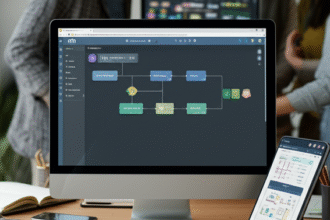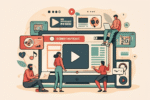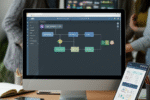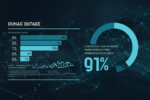In today’s fast-paced digital landscape, businesses are constantly seeking ways to streamline their operations and enhance productivity. Automation has emerged as a key strategy for achieving this goal, and tools like n8n are leading the charge in making automation accessible to everyone.
What is n8n?
n8n is an open-source workflow automation tool that allows users to connect various applications and services using a visual interface. With n8n, businesses can create complex workflows that automate repetitive tasks, manage data across platforms, and improve collaboration among teams.
This platform empowers users to build workflows without needing to have extensive programming knowledge, making it an ideal solution for both technical and non-technical users.
Why Choose n8n for Workflow Automation?
- Open Source: Being open source, n8n provides transparency and freedom for users to customize and modify the tool according to their needs.
- User-Friendly Interface: The intuitive visual editor allows users to drag-and-drop to build workflows easily, making the process straightforward.
- Wide Integration: n8n supports over 200 different applications, enabling seamless integration of tools like Salesforce, Slack, Google Sheets, and more.
- Self-Hosting Options: Users can opt to host n8n on their own servers for added security and customization.
- Active Community: The thriving community offers support, resources, and plugins to expand n8n’s capabilities even further.
Getting Started with n8n
To get started with n8n, follow these steps:
- Installation: Choose whether to use the cloud-hosted version or self-host n8n. For local installation, follow the official installation guide.
- Create Your First Workflow: After installation, log into n8n and create a new workflow. Use the visual editor to drag various nodes representing different apps into the workflow area.
- Configure Node Settings: Each node can be configured with specific parameters, such as data to be passed or actions to be performed.
- Test Your Workflow: Use the ‘Execute Workflow’ option to test the workflow and ensure everything functions correctly.
- Automation at Scale: Once comfortable, explore how to automate larger processes by leveraging n8n’s capabilities for triggers, cron jobs, and more.
Use Cases for n8n in Business
n8n can be applied across various industries and business functions:
- Lead Generation: Automatically gather leads from forms, send notifications, and add them to your CRM.
- Data Synchronization: Keep your Google Sheets and CRM up to date by synchronizing data entered in both systems.
- Email Automation: Automate email responses and reminders based on specific triggers or deadlines.
- Reporting: Generate automated reports using data from different sources and distribute them via email or internal channels.
Conclusion
n8n is a powerful tool for those looking to unlock the potential of workflow automation. Its flexibility, user-friendly interface, and open-source nature make it a great option for businesses of all sizes. By implementing n8n, organizations can reduce manual labor, increase efficiency, and focus more on strategic initiatives. Start exploring the capabilities of n8n today and see how it can transform your business processes!